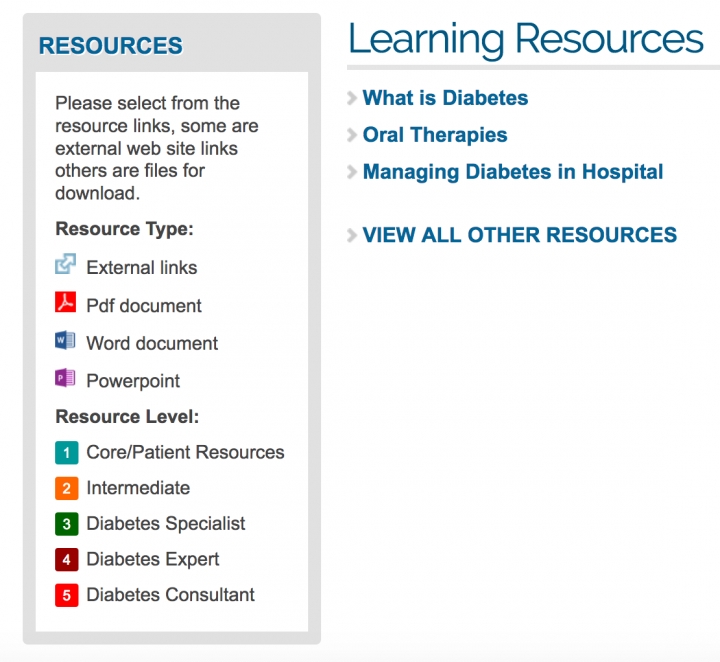Resources can now be viewed during an assessment!
Following feedback from our CDEP members, we have updated CDEP to allow you to view the full list of resources linked to that specific competency to support learning during the actual assessment.
Prior to this you were only able to refer to the relevant resources prior to and following the series of assessment questions.
To review resources:
- Click on the link on the right next to the question.
- The entire list of resources linked to that competency will appear.
- If you click on one of the resources, the resource will open in a separate window for you to review.
- To close the list click on the link again.
What does the number mean next to the resources?
Our resource library is now very extensive and continues to grow daily. We have therefore tried to make it easier for you by grading the resources according to the CDEP registration level you would have registered yourself against when you created your account.
1 = Core
2 = Intermediate
3 = Diabetes specialist
4 = Diabetes expert
5 = Diabetes consultant
Therefore core resources are great for a brief explanation of the subject or a nice patient resource that you could direct people living with diabetes to. As the levels increase, so does the detail and depth of the resource. This, however, doesn't mean that a diabetes specialist resource may not be of interest to someone at intermediate level or visa versa.